Friday 19 December 2008
Platte and privacy: user accounts and bills
(a) Sometimes the software requires synchronizing after a cancellation to ensure that the license on the user machine has been updated. To do this the user should either call customer services or open the platte utility and select the "synchronize" option.
(b) When you install the software it installs across all user accounts on the pc. This is because it is the pc owner that is responsible for the account.
Once again, a response from Platte that requires some analysis. Sometimes the software requires synchronising...? I used Platte's downloaded utility to terminate my membership (I took the online option rather than dealing with it by phone). So why on earth didn't their cancellation tool synchronise the software? Actually there's a bigger question - why didn't it do the uninstall at the same time?
It's the (b) part of the answer that's of particular interest though. Firstly, I don't think it's clear whether the PC owner is responsible for the account, or whether it's the person who entered into the agreement. I'm inclined to think it's the latter and I'm not altogether sure that Platte are entirely certain. But it's singularly disingenious to claim that the software 'installs across all user accounts on the PC'. It doesn't. It installs to the user account of the person who installed it, where the 'Get Films Now' icon displays on the desktop and 'Platte Media' shows in the 'Start' menu. In the other accounts, there is no trace of Platte to be found whatever. So it doesn't install to all user accounts at all, but what it does do is bill to all user accounts (and display that wretched 'Platte' desktop icon as well) when the software thinks that money is owing.
All this has very serious implications for the privacy of those who sign up for Platte's service. Consider this scenario: A married couple share an account on their computer, and it's password protected. Their young children have separate accounts and are not able to access their parents'account. One weekend the parents decide, long after their offspring have retired for the night, to try the 'Get Films Now' service. They're quite cautious since they obviously don't want the children to be able to access that sort of material, so after installing the software they go into their childrens accounts to check that it is not accessible in any of them. It isn't, so they don't worry. They are not that impressed with what they find Platte has to offer so they cancel their membership online later that night. The next thing they know is when their children are the first ones to get the pop-up bills; even worse, the children have Googled 'Platte Media' and know that their parents signed up to an online porn service.
Platte are big on privacy. They make much of the privacy that comes with paying by Postal Order. They have a 'Privacy Policy'. Unfortunately that 'policy' has nothing whatever to say about privacy, or the total lack of it, between user accounts on the PC, although there is a catch-all that seems to fit. Platte International Limited (company no.1391058) is committed to preserving the privacy of all visitors to www.plattemedia.com. Committed? Not that committed by the look of things. It's not as if they even bother to warn you about this when you sign up.
Go to my next post on Platte Media
Thursday 18 December 2008
Using Platte's uninstaller
1. This first screen is what seems to catch most people out. The figures you enter in the four boxes are not any part of your uninstall code, nor are they the PIN you gave Platte when you signed up, they are just the four figures displayed directly above the boxes. Quite why Platte include this step is beyond me, it seems to serve no other purpose beyond confusing people.
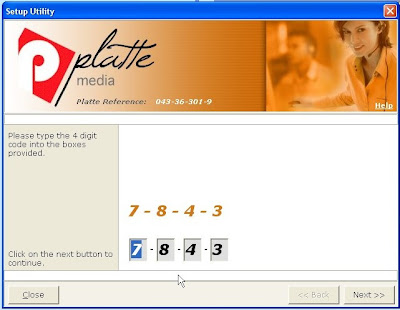
2. Clicking 'Next' takes you to the second screen, where you click the link at the bottom of the
page saying that you have received an update letter. The number above serves no purpose whatever unless you are being talked through the uninstall.
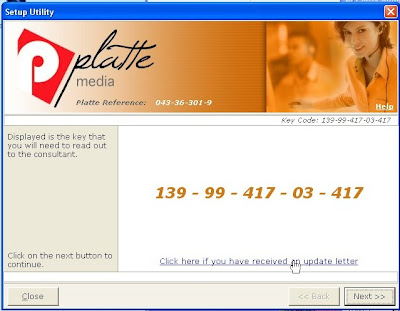
3. Now you can enter the codes that Platte have sent you.

Click 'OK' on the pop-up which warns you to close down any open windows.
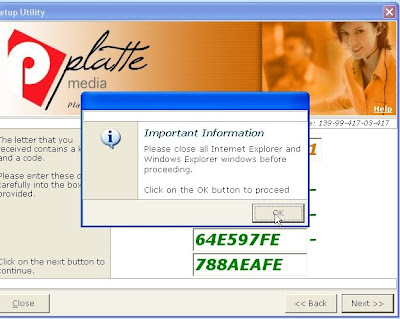
Clicking 'Next' finally starts the uninstall
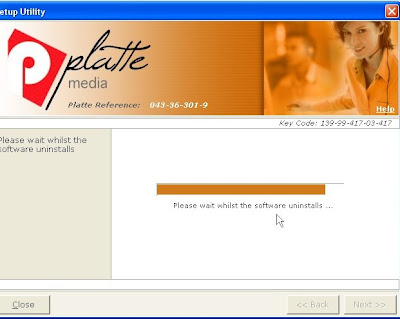
And that's it!
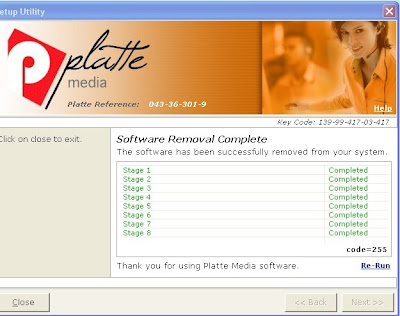
Quite where you are supposed to request the confirmatory email I haven't worked out yet. If you know, please share the secret.
Go to my next post on Platte Media
Platte: not much of a choice.
Firstly, we would like to apologise for the delay. We have a dedicated freephone uninstall line which deals with uninstall enquiries and it is our policy to use this line to carry out uninstalls. Our customer service advisors were not 'deliberately stalling' but rather following company policy.
However we recognise that in line with our terms and conditions, you should have been provided with uninstall advice in the first email which you received. Your case brought a discrepancy between the automatic email about cancellation and the terms and conditions of sign-up to our attention. Having chosen option b of the terms and conditions, the email which you received confirmed that your account was cancelled. However, it should also have provided the following uninstall information: "If you would like to uninstall the software from your PC, please call our uninstall line FREE on 0800 051 6664 for instructions". We can only suggest that this discrepancy was due to human error and we have now amended the automatic email to include the above statement.
Again, we would like to apologise for the inconsistency between our terms and conditions and the email, and for any inconvenience this may have caused. Thank you for highlighting the issue.
Platte's response to my question deserves some examination, and I'd like to start by showing a screenshot of the relevant section of my agreement with them taken at the time of my signing up:

It is section 17.4 that is of interest:
To cancel your Subscription and uninstall the Software You must either:
(a) Call 0800 051 6664 quoting your Account number and request an uninstall.
(b) Click on the 'cancel Subscription' hyperlink and follow the uninstall instructions as provided in the cancel confirmation email which will be sent to you.
Once your subscription is paid and the software uninstalled we will send you an email to confirm this. Please note that where payment of your Subscription Fee is outstanding, the Software will only be installed once you provide us with evidence of your identity and a correspondence address in order that we forward your uninstall code. If you have not paid your bill by the conclusion of the reminder procedure detailed in clause 2.5 or, the elapsing of 6 weeks from the date the Subscription Fee became due for payment we will cancel your access to the Website. We can use your IP address to identify your residential address details and have the right to commence proceedings to recover the money owed to us in respect of an unpaid Bill.
As someone who planned to end my membership as soon as the software had installed on my PC (I had only originally intended to test the sign-up procedure) it was the first part of the above that was of interest. I particularly didn't want to have to phone for instructions, and I believed (quite reasonably) that I was being offered an email alternative providing I terminated my membership online and owed no money.
However, what Platte now say is that the choice should in reality have been this:
(a) Call 0800 051 6664 quoting your Account number and request an uninstall.
(b) ...call our uninstall line FREE on 0800 051 6664 for instructions.
So where's the choice? You tell me...
What's particularly interesting though is that I did phone, to find out what happened. Firstly, I was asked for my address, and then told that they wouldn't be able to send me my uninstall instructions without it. It took repeated refusal before the person I was speaking to offered to 'talk me through' the uninstall, an offer I declined since I had been offered emailed instructions in our contract. Finally they promised an email within an hour, but they never sent it.
If they can post out instructions to residential addresses, why on earth do they resist emailing the same instructions to people who don't owe them money? You tell me...
What struck me at the time was the way that Platte seemed to be maximising their chance of obtaining my phone number and residential address, although they had no contractual need for either. And I never received the promised email confirming that the software had been uninstalled either although that is not surprising given that their uninstaller didn't actually uninstall it.
Even when you get your uninstall instructions sent they are not as straightforward as they might be. Firstly they direct you to www.plattehelp.com to download their uninstall tool. However, you can no longer get it from that webpage. I first became aware some months ago when I started getting a stream of visitors to the blog who had put plattehelp.com into their search engine. On checking the page, I found that it had been taken down; instead you are taken to http://www.plattemedia.com/index.php?option=com_content&view=article&id=43&Itemid=10 - where there is no sign whatever of the download you need. The page they should be sending you to (but don't) is http://www.plattemedia.com/help.php. This change was as I said made some months ago but given the number of visitors who still arrive here as a result of searches for www.plattehelp.com (just check my 'Latest Visitors' in the sidebar) it would seem that Platte have not yet amended their instructions. It's hard to tell exactly why they changed the page in the first place; after all plattehelp.com is still registered to Platte Media International at an address in Soho. They certainly know about the problem since they're this blog's most regular visitor and I first highlighted it ages ago. Perhaps we should be kind and just put it down to 'human error' again, but it is certainly another element in delaying the removal of Platte's software.
Even then it's not as straightforward as it might be. From the number of emails I get, many people find Platte's uninstall utility less straightforward to use than it might be. That at least I can address here; my next post will go through the necessary steps for using it.
Deliberately stalling? Stalling certainly, whether it's deliberate or not I'll leave to others to decide.
Go to my next post on Platte Media
Tuesday 16 December 2008
Exposing hidden files
It is not difficult to change the settings on your computer to do this, but it is safest to do this in a separate user account that is not in regular use; instructions on how to set up such an account can be found in this post. Exposing the files in one account does not expose them in the others, hence my encouragement that you use an entirely separate one.
This is how you change your settings to expose those hidden files:
1. Via Start open My Computer.
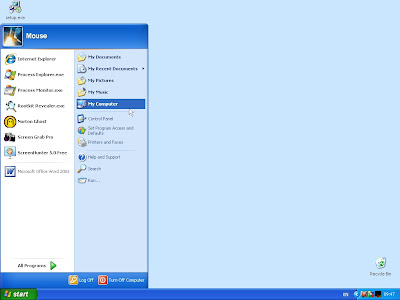
2. Go to Tools on the Menu Bar (at the top of the window) and select Folder options.
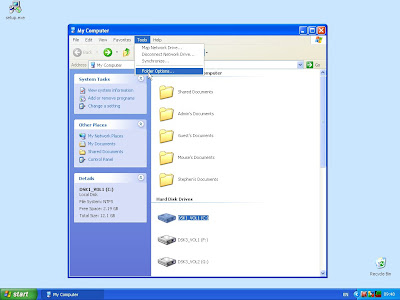
3. Select the View tab in the applet (small window) that has now opened.
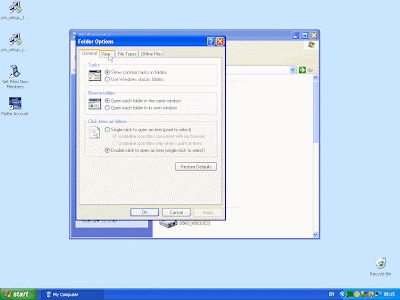
4. Scroll down slightly so you can see Do not show hidden files and folders, Hide extensions for known file types, and Hide protected operating system files (Recommended).
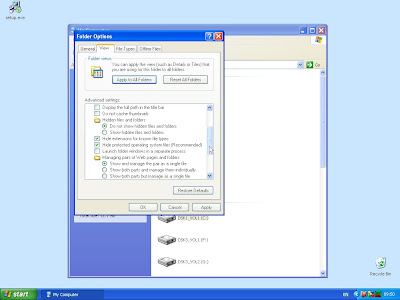
5. Now you need to change those three settings. Using the radio buttons, switch to Show hidden files and folders. Untick the boxes for Hide extensions for known file types, and Hide protected operating system files (Recommended). When you untick the last of these you will see a warning; read it before ticking Yes.
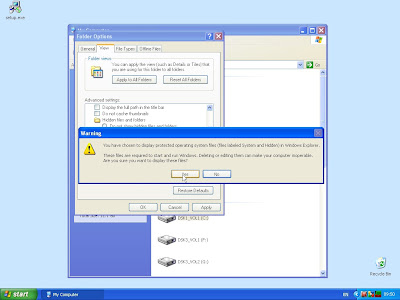
Her's what you end up with, just click on OK
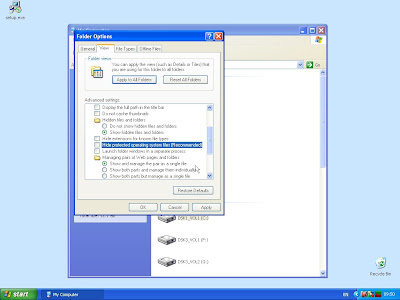.jpg)
To reverse these settings just go through the same procedure, restoring those ticks and buttons to how they started the first time round.
I must emphasise again that deleting files while you have the hidden files exposed is very risky; you should never do so unless you are certain of what you are doing.
Monday 15 December 2008
Platte Media - a response
Why, in direct contradiction of the agreement we entered into, did you repeatedly decline to email me the uninstall instructions for your software after I terminated my membership? It appeared that you were deliberately stalling, and I can only speculate as to the reason. Is this a matter you have now addressed, and if you have, how have you done so?
Firstly, we would like to apologise for the delay. We have a dedicated freephone uninstall line which deals with uninstall enquiries and it is our policy to use this line to carry out uninstalls. Our customer service advisors were not 'deliberately stalling' but rather following company policy.
However we recognise that in line with our terms and conditions, you should have been provided with uninstall advice in the first email which you received. Your case brought a discrepancy between the automatic email about cancellation and the terms and conditions of sign-up to our attention. Having chosen option b of the terms and conditions, the email which you received confirmed that your account was cancelled. However, it should also have provided the following uninstall information: "If you would like to uninstall the software from your PC, please call our uninstall line FREE on 0800 051 6664 for instructions". We can only suggest that this discrepancy was due to human error and we have now amended the automatic email to include the above statement.
Again, we would like to apologise for the inconsistency between our terms and conditions and the email, and for any inconvenience this may have caused. Thank you for highlighting the issue.
Why did your software install further files on my computer even after I had used your utility to terminate my membership?
Cancellation of membership is not the same as un-installation. When a user cancels their membership their license will be updated by the cancellation utility to reflect the cancellation. This is not the same as un-installation. An un-install will remove the software completely from the users' machine and should ensure that the software cannot be re-installed further down the line.
Why did your software display your bill on my computer after I had terminated my membership, owing you nothing? And why did it do so across all the user accounts on a shared computer?
(a) Sometimes the software requires synchronizing after a cancellation to ensure that the license on the user machine has been updated. To do this the user should either call customer services or open the platte utility and select the "synchronize" option.
(b) When you install the software it installs across all user accounts on the pc. This is because it is the pc owner that is responsible for the account.
Why do you provide an uninstall utility that does not fully remove your software? The last time I tested it, it still failed to do so. This is despite repeated comments from yourself on other less technical blogs claiming that it achieved a full removal. Is this a matter that has now been fully resolved?
Sometimes anti-virus software interferes with the uninstall process and prevents a full uninstall. This is particularly the case with ESET and AVG software. We believe that our software removes all elements of the install, but if this is not the case on some machines then, given the correct information, we will update the uninstall. The latest uninstaller should remove all files including the inert html/images used to display the embedded bill and the two hidden files. There is however the possibility that some files could not be removed due to being locked as in use (e.g. if the customer had the file open while uninstalling).
In reference to the hidden files, although they carry the .sys extension they are not system files belonging to Windows - they are created by our software. As such they do not constitute alteration of Microsoft's software or violate any third-party software developer license.
Why does the pm_proc1 executable continually try to access the Winlogon.exe file while it is running? I can think of no legitimate reason why it should do so; perhaps you could enlighten me.
Our software does not attempt to access Winlogon.exe.
I shall be discussing these responses in separate posts, but (after further testing for confirmation) I did take up the question of the uninstaller with Platte:
Thanks for taking the time to answer my questions. I'm not going to respond to all your points right now, but I should say that when you first emailed me last week I downloaded what was at that point your latest uninstall tool (digitally signed to 23 July 2008).
I have now run this on a computer where all anti-virus and security software had been entirely removed (and what little protection Windows XP offers was disabled). Despite this, several files still got left behind, including the hidden 'system' file (the one located within the System32 folder; on my PC it's 1550355105.sys but the number is unique to the PC). I have examined a full process log for the removal; this shows that these files were left behind not because of any software conflict but because your uninstaller did not attempt to remove them.
It is not my intention to become an unpaid software tester for Platte but I would be grateful if you could let me know as and when you are offering a tool that achieves a complete removal.
That elicited a helpful response from Graham Foster, Platte MD:
In response to your recent email, I have spoken to the technical team and they have advised me that the files left behind flag the uninstall process and allow us to ensure the uninstall was successful and all active files are removed.
I shall be returning to this, as to the other matters raised, in due course. In the meantime, it is good to know that Platte do finally accept that their uninstaller does not offer a full removal of their installed files.
Go to my next post on Platte Media
Tuesday 2 December 2008
Platte: the uninstaller
Go to my next post on Platte Media