1. This first screen is what seems to catch most people out. The figures you enter in the four boxes are not any part of your uninstall code, nor are they the PIN you gave Platte when you signed up, they are just the four figures displayed directly above the boxes. Quite why Platte include this step is beyond me, it seems to serve no other purpose beyond confusing people.
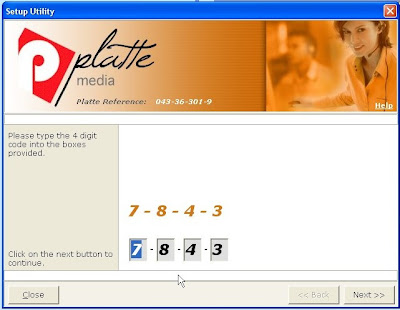
2. Clicking 'Next' takes you to the second screen, where you click the link at the bottom of the
page saying that you have received an update letter. The number above serves no purpose whatever unless you are being talked through the uninstall.
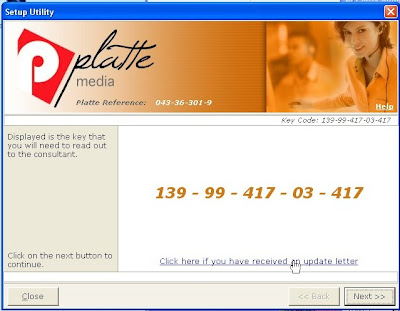
3. Now you can enter the codes that Platte have sent you.

Click 'OK' on the pop-up which warns you to close down any open windows.
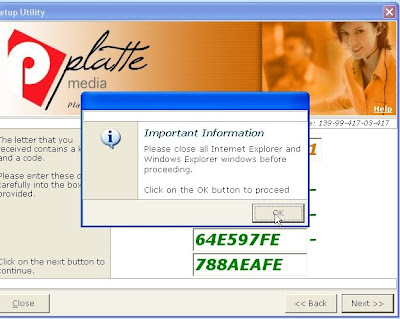
Clicking 'Next' finally starts the uninstall
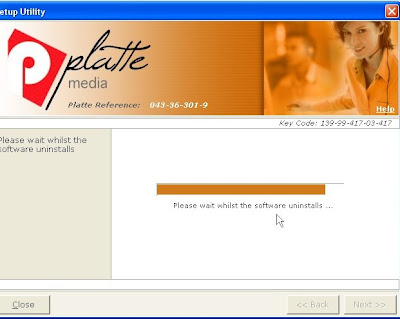
And that's it!
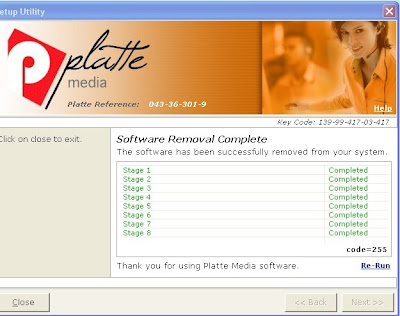
Quite where you are supposed to request the confirmatory email I haven't worked out yet. If you know, please share the secret.
Go to my next post on Platte Media
No comments:
Post a Comment